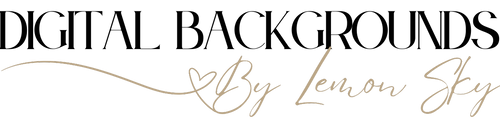Angel Wings Digital Background Tutorials

Choose your tutorial below to watch the video
[in English]
ANGEL WINGS
Tutorial 1:
Overview and getting started (please watch first)
[2:47]
The tutorials guide you through the layers and what each layer does.
Please note, in some tutorials the LSP Composite Applicator Actions are demonstrated.
You do not need these actions to use the digitals, and can edit by hand if you prefer.
The video tutorials talk you through some amazing and simple hand editing techniques to use with your own images.
Tutorial "Heart" Angel Wings Digital Background:
Tutorial for the "Heart" Angel Wings Digital Background, using the LSP Composite Actions to apply.
This video also talks you through how to do it by hand if you don't own these actions. You can watch the other tutorials for more hand editing tips (below)
[6:52]
Tutorial "Waiting" Angel Wings Digital Background:
Tutorial for the "Waiting" Angel Wings Digital Background, using the LSP Composite Actions to apply.
This video also talks you through how to do it by hand if you don't own these actions and some great tips for adding shadows!
[7:06]
Tutorial "Regal" Angel Wings Digital Background:
Tutorial for the "Regal" Angel Wings Digital Background. This tutorial shows you how to apply your subject by hand using Photoshop Creative cloud.
If you use an older or limited version of Photoshop, this video also talks you through how you can mask and edit in those programs.
[7:41]
Tutorial "Black Satin" and "Moody" Angel Wings Digital Backgrounds:
Tutorial for both the "Black Satin" and "Moody" Angel Wings Digital Backgrounds. This tutorial shows you how to apply your subject by hand using Photoshop Creative cloud.
If you use an older or limited version of Photoshop, this video also talks you through how you can mask and edit in those programs.
[7:41]
Tutorial "Floof", "Opera" and "Chic" Angel Wings Digital Backgrounds:
Tutorial for the "Floof", "Opera" and "Chic" Angel Wings Digital Backgrounds. This tutorial shows you how to apply your subject by hand using Photoshop Creative cloud and using the extra layers included to mask.
If you use an older or limited version of Photoshop, this video also talks you through how you can mask and edit in those programs.
[11:51]